はじめに
今回も前回に引き続き自作プログラムでベーシックな画像処理まがいのことをしていきます.
今回のお品書きはこちらです.
- カラーヒストグラム表示
- RGB→HSV変換とHSV→RGBのマッピング
- トーンカーブ機能の作成
その1. カラーヒストグラムの表示
RGB 3チャンネルではなく1チャンネルのみのヒストグラムは既にできていたので,ちょちょっと改造です.カラー画像と認識したデータに対する出力の右側にヒストグラムを表示するようにしました.
pub(crate) fn show_hist_color(&self, ui: &Ui, pos: [f32; 2], size: [f32; 2]) {
let vmin = 0.0;
let vmax = 65535.0;
const FILL_COLOR_R: u32 = 0x5500_00FF;
const FILL_COLOR_G: u32 = 0x5500_FF00;
const FILL_COLOR_B: u32 = 0x55FF_0000;
const BORDER_COLOR: u32 = 0xFF00_0000;
let hist = self.image.hist_color();
if let Some((max_count_r, max_count_g, max_count_b)) = hist
.iter()
.map(|bin| (bin[0].count, bin[1].count, bin[2].count))
.max()
{
let draw_list = ui.get_window_draw_list();
let max_count = max_count_r.max(max_count_g).max(max_count_b);
let x_pos = pos[0];
for i in 0..3 {
for bin in hist {
let y_pos = pos[1] + size[1] / (vmax - vmin) * (vmax - bin[i].start);
let y_pos_end = pos[1] + size[1] / (vmax - vmin) * (vmax - bin[i].end);
let length = size[0]
* if self.hist_logscale {
(bin[i].count as f32).log10() / (max_count as f32).log10()
} else {
(bin[i].count as f32) / (max_count as f32)
};
draw_list
.add_rect(
[x_pos + size[0] - length, y_pos],
[x_pos + size[0], y_pos_end],
if i == 0 {
FILL_COLOR_R
} else if i == 1 {
FILL_COLOR_G
} else {
FILL_COLOR_B
},
)
.filled(true)
.build();
}
}
draw_list
.add_rect(pos, [pos[0] + size[0], pos[1] + size[1]], BORDER_COLOR)
.build();
}
}するとこんな感じにカラー画像の横に出てきます.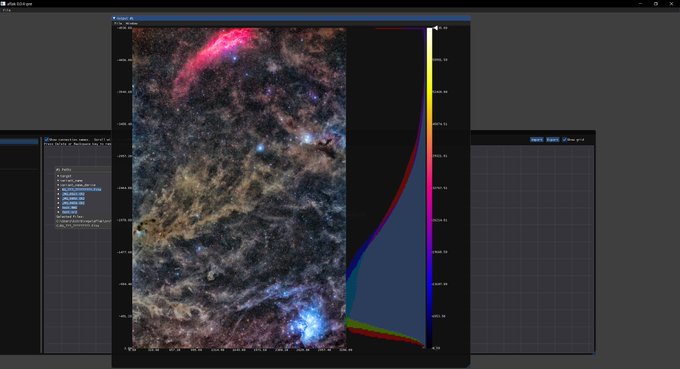
その2. RGB→HSV変換
このサイトによると,画素の RGB それぞれの輝度値$$R, G, B$$として,
$$Max = \max(R, G, B), Min = \min(R, G, B)$$
$$H = 60 * ((G - B) / (Max - Min)) ,; \max(R, G, B) = R$$
$$H = 60 * ((B - R) / (Max - Min)) + 120 ,; \max(R, G, B) = G$$
$$H = 60 * ((R - G) / (Max - Min)) + 240 ,; \max(R, G, B) = B$$
$$S = (Max - Min) / Max$$
$$V = Max$$
と計算できるっぽいのでこれに習っていきます.上の例だと色相は360度で表現してますが,後々 RGB に再マッピングすることを考えて 16bit の範囲に再スケールしておきます.
fn run_color_image_to_hsv(image: &WcsArray) -> Result<IOValue, IOErr> {
dim_is!(image, 3)?;
let image = image.scalar();
let mut out = image.clone();
for (j, slice) in image.axis_iter(Axis(1)).enumerate() {
for (i, data) in slice.axis_iter(Axis(1)).enumerate() {
let mut hue = 0.0;
let max = data[0].max(data[1]).max(data[2]);
let min = data[0].min(data[1]).min(data[2]);
if data[0] >= data[1] && data[0] >= data[2] {
hue = 60.0 * ((data[1] - data[2]) / (max - min));
} else if data[1] >= data[0] && data[1] >= data[2] {
hue = 60.0 * ((data[2] - data[0]) / (max - min)) + 120.0;
} else if data[2] >= data[0] && data[2] >= data[1] {
hue = 60.0 * ((data[0] - data[1]) / (max - min)) + 240.0;
} else {
println!("Unreachable");
}
if hue < 0.0 {
hue += 360.0;
}
hue = hue / 360.0 * 65535.0;
out[[0, j, i]] = hue;
out[[1, j, i]] = (max - min) / max * 65535.0;
out[[2, j, i]] = max;
}
}
Ok(IOValue::Image(WcsArray::from_array(Dimensioned::new(
out,
Unit::None,
))))
}まずは HSV の値が入っている三次元データをスライスして見てみるとこんな感じの強度分布図になります.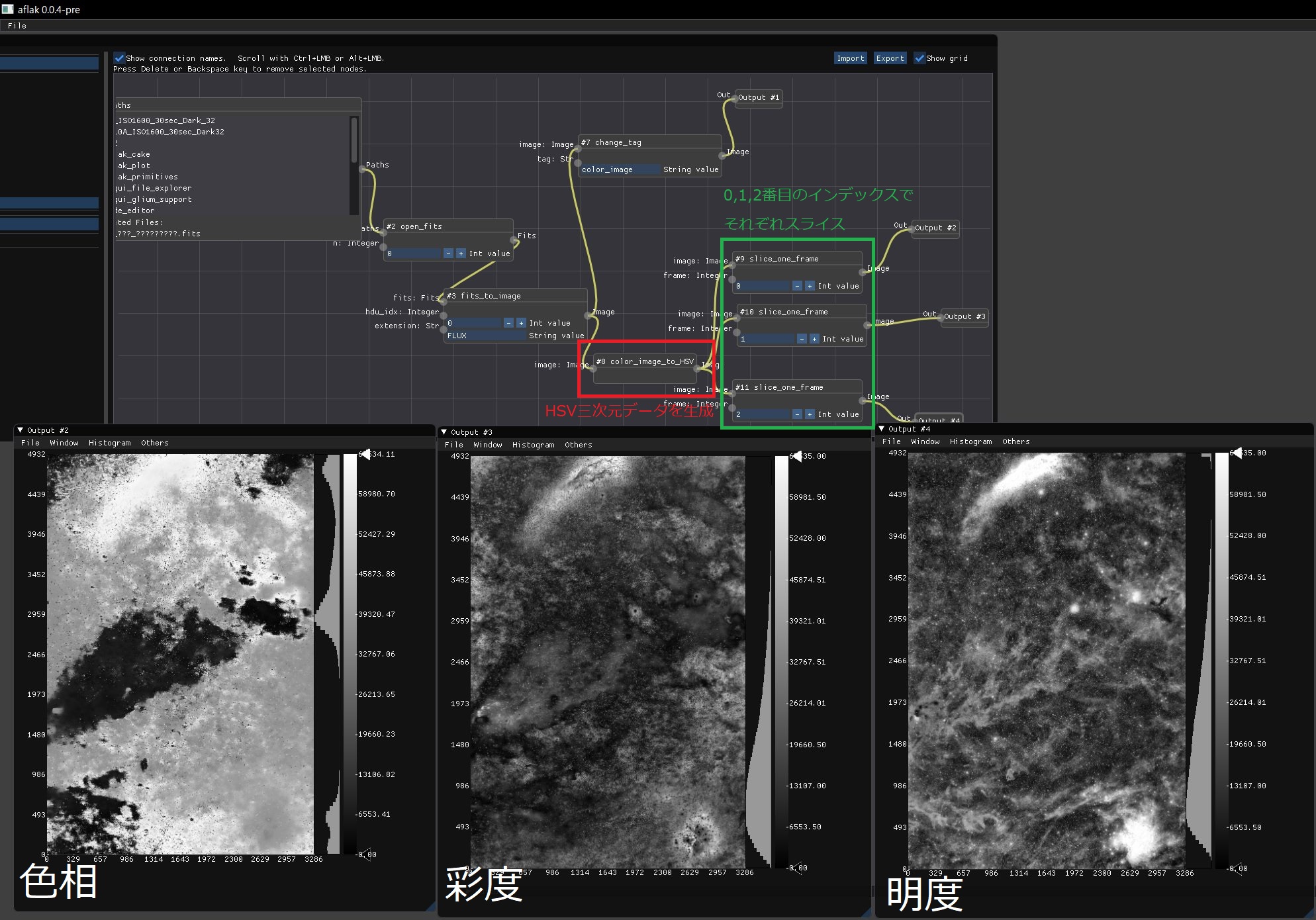
上のビジュアルプログラムについて少し説明を書いておくと,まず上記の計算式から 0番目に色相のマップ,1番目に彩度のマップ,2番目に明度のマップが入っているような三次元データを作ります(図の赤枠).この三次元データは右側に流れていき,スライスすることでそれぞれのマップデータ(二次元)を得ています.
次にこれらをRGBに再マッピングしてみます.次のような,三つの二次元のチャンネルデータを受け取ってカラー画像(三次元データ)を出力するようなノードを作ります.
fn run_generate_color_image_from_channel(
image_r: &WcsArray,
image_g: &WcsArray,
image_b: &WcsArray,
) -> Result<IOValue, IOErr> {
dim_is!(image_r, 2)?;
dim_is!(image_g, 2)?;
dim_is!(image_b, 2)?;
are_same_dim!(image_r, image_b)?;
are_same_dim!(image_b, image_g)?;
let dim = image_r.scalar().dim();
let dim = dim.as_array_view();
let mut colorimage = Vec::with_capacity(3 * dim[0] * dim[1]);
for &data in image_r.scalar().iter() {
colorimage.push(data);
}
for &data in image_g.scalar().iter() {
colorimage.push(data);
}
for &data in image_b.scalar().iter() {
colorimage.push(data);
}
let img = Array::from_shape_vec((3, dim[0], dim[1]), colorimage).unwrap();
Ok(IOValue::Image(WcsArray::from_array(Dimensioned::new(
img.into_dyn(),
Unit::None,
))))
}とりあえずHをR,SをG,VをBにそのままマッピングすると次のようになりました.エッジの接続関係(下図の黄緑枠)を変えることで,別の組み合わせにする(たとえばHをB,SをR,VをGなど)ことも自由自在です.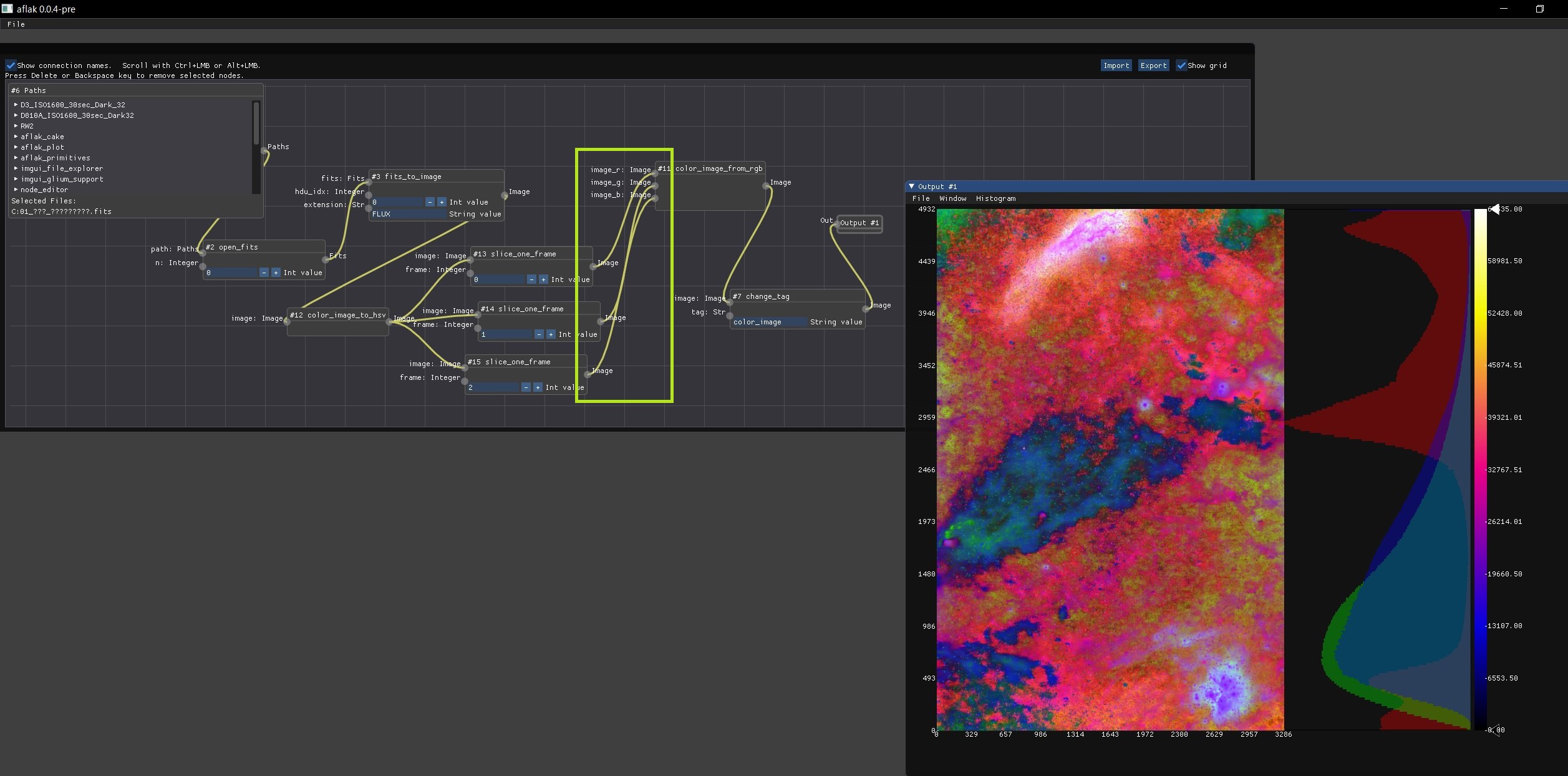
上の図で,HをR,SをG,VをBに接続していることが表現されています.
トーンカーブの作成
お次はトーンカーブ.ゼロから作らなければならなかったので,これが一番面倒でした.まずはインタフェースからのんびり作っていきます.
#[derive(Clone, Debug, Serialize, Deserialize, PartialEq)]
pub struct ToneCurveState {
arr: Vec<f32>,
cp: Vec<[f32; 2]>,
adding: Option<[f32; 2]>,
pushed: bool,
moving: Option<usize>,
deleting: Option<usize>,
x_clicking: usize,
is_dragging: bool,
}
impl ToneCurveState {
pub fn default() -> Self {
/*省略*/
}
pub fn control_points(self) -> Vec<[f32; 2]> {
self.cp
}
pub fn array(self) -> Vec<f32> {
self.arr
}
}
impl PartialEq for ToneCurveState {
fn eq(&self, val: &Self) -> bool {
let cp1 = self.control_points();
let cp2 = val.control_points();
cp1 == cp2
}
}
pub trait UiToneCurve {
fn create_curve(cp: &Vec<[f32; 2]>) -> Vec<f32>;
fn tone_curve(
&self,
state: &mut ToneCurveState,
draw_list: &WindowDrawList,
) -> io::Result<Option<ToneCurveState>>;
}
impl<'ui> UiToneCurve for Ui<'ui> {
fn create_curve(cp: &Vec<[f32; 2]>) -> Vec<f32> {
/*省略*/
}
fn tone_curve(
&self,
state: &mut ToneCurveState,
draw_list: &WindowDrawList,
) -> io::Result<Option<ToneCurveState>> {
let p = self.cursor_screen_pos();
let mouse_pos = self.io().mouse_pos;
let [mouse_x, mouse_y] = [mouse_pos[0] - p[0] - 5.0, mouse_pos[1] - p[1] - 5.0];
state.arr = Self::create_curve(&state.cp);
self.invisible_button(im_str!("tone_curve"), [410.0, 410.0]);
self.set_cursor_screen_pos(p);
PlotLines::new(self, im_str!("Tone Curve Test"), &state.arr)
.graph_size([410.0, 410.0])
.scale_min(0.0)
.scale_max(256.0)
.build();
self.set_cursor_screen_pos(p);
self.invisible_button(im_str!("tone_curve"), [410.0, 410.0]);
if let Some(adding) = state.adding {
let x = adding[0] * 400.0 + 5.0 + p[0];
let y = (1.0 - adding[1]) * 400.0 + 5.0 + p[1];
draw_list.add_circle([x, y], 5.0, 0xFF00_FFFF).build();
}
let mut counter = 0;
for i in &state.cp {
let x = i[0] * 400.0 + 5.0 + p[0];
let y = (1.0 - i[1]) * 400.0 + 5.0 + p[1];
if (x - mouse_pos[0]) * (x - mouse_pos[0]) + (y - mouse_pos[1]) * (y - mouse_pos[1])
< 25.0
{
draw_list.add_circle([x, y], 5.0, 0xFF00_00FF).build();
if self.is_mouse_clicked(MouseButton::Left) && state.adding == None {
state.moving = Some(counter);
}
if self.is_mouse_clicked(MouseButton::Right) {
self.open_popup(im_str!("delete-control-point"));
state.deleting = Some(counter);
}
} else {
draw_list.add_circle([x, y], 5.0, 0xFFFF_FFFF).build();
}
counter += 1;
}
self.popup(im_str!("delete-control-point"), || {
if MenuItem::new(im_str!("Delete Control Point")).build(self) {
if let Some(key) = state.deleting {
state.cp.remove(key);
state.deleting = None;
}
}
});
if self.is_item_hovered() {
if self.is_mouse_clicked(MouseButton::Left) && state.moving == None {
if !state.is_dragging {
state.is_dragging = true;
}
}
if state.is_dragging {
if state.pushed == false {
state.pushed = true;
state.cp.push([mouse_x / 400.0, (400.0 - mouse_y) / 400.0]);
}
state.adding = Some([mouse_x / 400.0, (400.0 - mouse_y) / 400.0]);
let lastidx = state.cp.len() - 1;
state.cp[lastidx] = state.adding.unwrap();
if state.x_clicking > 255 {
state.x_clicking = 255;
}
if !self.is_mouse_down(MouseButton::Left) {
state.cp.sort_by(|a, b| a[0].partial_cmp(&b[0]).unwrap());
state.adding = None;
state.is_dragging = false;
state.pushed = false;
}
}
if let Some(key) = state.moving {
state.cp[key] = [mouse_x / 400.0, (400.0 - mouse_y) / 400.0];
if !self.is_mouse_down(MouseButton::Left) {
state.moving = None;
}
}
}
let state = state.clone();
Ok(Some(state))
}
}
まだハードコードされているところとかがあり,要修正ですが貼っておきます.曲線の計算には現在 Catmull-Rom Spline 曲線を使っています.state にはコントロールポイントやルックアップテーブルの配列データ(現在大きさは256,0.0~256.0までの値が格納)が入っていて,次のように使います.
let tone_curve_state = ui.tone_curve(&mut state, &draw_list);
if let Ok(state) = tone_curve_state {
let state = state.unwrap();
let control_points = state.control_points();
let array = state.array();
}次に,トーンカーブのデータ型を作って,画像データとトーンカーブデータから適用後の画像を出力するノードを作って完成です.
トーンカーブデータのところは省略します.
fn run_apply_tone_curve(image: &WcsArray, tone_curve: ToneCurveState) -> Result<IOValue, IOErr> {
let mut image_arr = image.scalar().clone();
let table = tone_curve.array();
let table_size = table.len() - 1;
image_arr.par_map_inplace(|v| {
let key = (*v * table_size as f32 / 65535.0) as usize;
let value = 65535.0 * table[key] / table_size as f32;
*v = value;
});
Ok(IOValue::Image(WcsArray::from_array(Dimensioned::new(
image_arr,
Unit::None,
))))
}
ちなみに par_map_inplace という関数は ndarray_parallel という crate にあるもので,中の計算を並列処理してくれます.
普通に map で計算する場合と時間を比較するとこんな感じです.
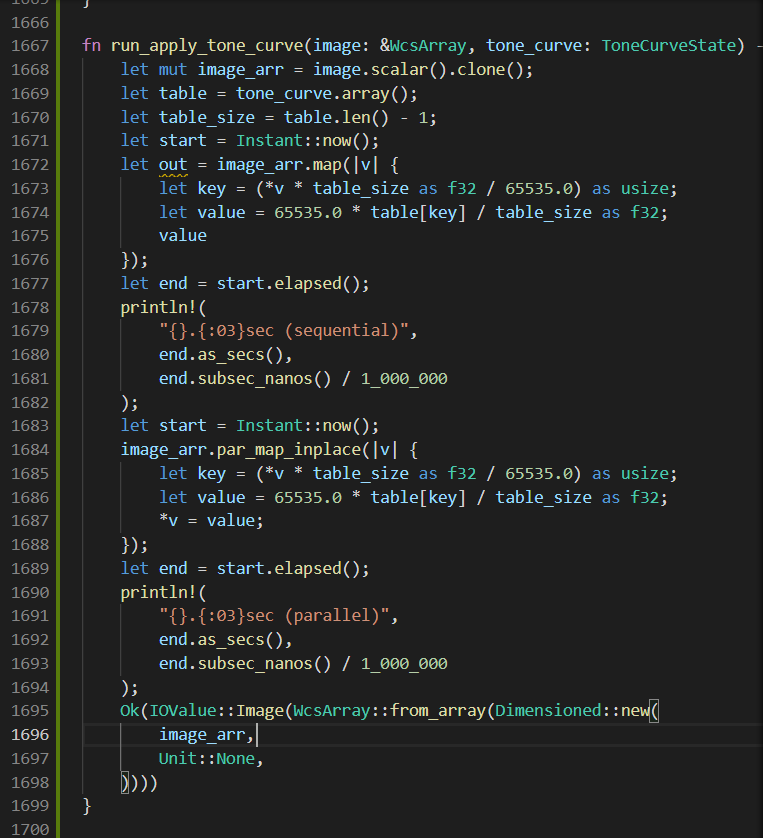 画像にて失礼….
画像にて失礼….
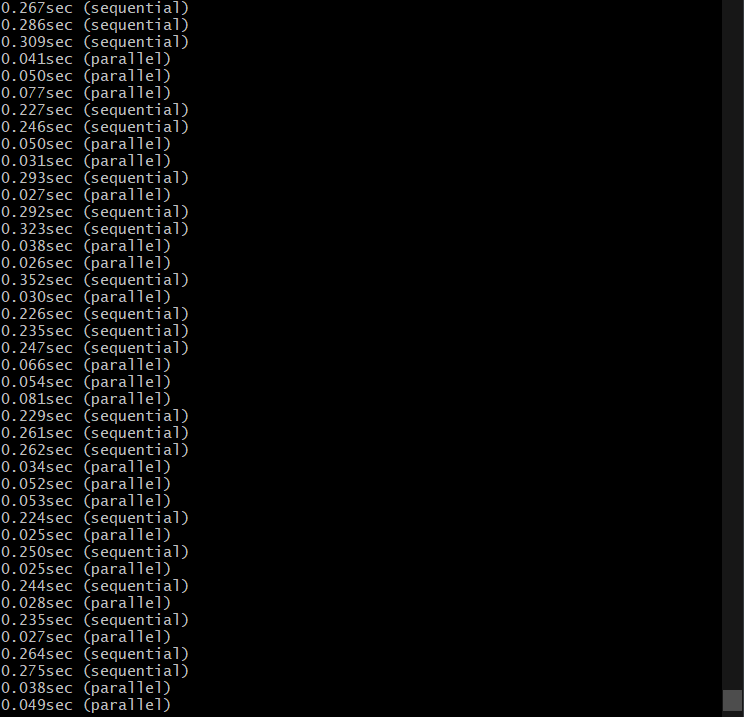 実行結果はこんな漢字です.
実行結果はこんな漢字です.
結構速くなってますね.他にも直せるところがあると思っています.
さて,数日かけて色々とやりましたが次は何をしましょうか.悩み中です.しばらくは改善とリファクタリングですかね….
なにか作って欲しいものやアドバイスがありましたらブログや Twitter で募集しております.
それでは.